Services
Company
Resources
Security Bulletins
Contact Us
Careers
Cyber Hygiene Checklist: Daily Security Habits to Protect Your Data
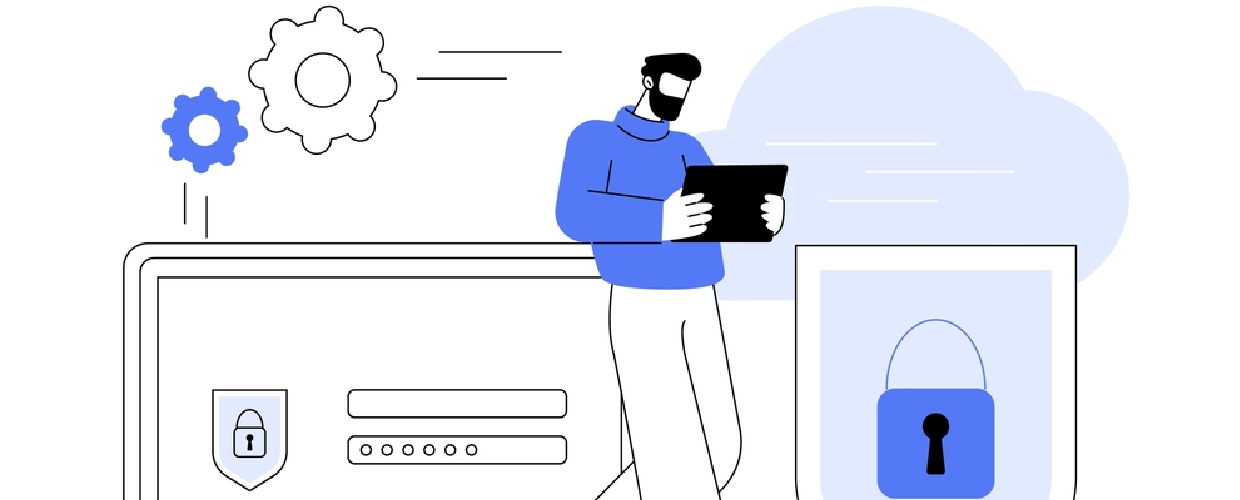
-
Date
October 16, 2025
Maintaining strong cyber hygiene isn’t just a best practice — it’s a daily necessity. With data breaches and phishing scams becoming increasingly sophisticated, even a small oversight can expose sensitive information. Developing consistent security habits helps protect your digital identity and ensures your systems remain resilient against evolving threats.
Cyber hygiene is most effective when practiced regularly, not reactively. By following a structured routine that covers password security, software updates, email awareness, and safe browsing habits, you can create a stronger defense against cyber risks. Use the checklist below to make these habits part of your everyday routine and strengthen your overall security posture.
Your Essential Cyber Hygiene Checklist
Protect your personal and work data by making these simple practices part of your routine. Check each box as you review and implement them.
Lock Down Your Logins
This is your first and most important line of defense.
- Use a Password Manager. Let it create and store strong, unique passwords for every account. You only need to remember one master password.
- Enable Multi-Factor Authentication (MFA/2FA) everywhere you can. This adds a critical second step, like a code from your phone, to prove it’s really you.
- Make Passwords Long & Strong. Aim for at least 12 characters. A great method is to use a passphrase – a string of random words (e.g., Globe-Cactus-Train-Tidy).
Keep Your Digital World Updated
Outdated software is full of known security holes.
- Turn On Automatic Updates for your computer’s operating system (Windows, macOS), web browsers, and all applications.
- Don’t Ignore Update Notifications. Restart your computer when prompted to complete the installation.
- Update Your Apps & Phones. Regularly check for and install updates on your mobile devices and all installed apps.
Be Skeptical of Inbox Messages
A moment of caution can prevent a major incident.
- Think Before You Click. Hover over links to see the real destination. Be wary of urgent language, typos, or strange sender addresses.
- Verify Unusual Requests. If a colleague or service asks for money or sensitive data, confirm it through a different channel (e.g., a quick phone call).
- Report Phishing Attempts. Use your company’s “Report Phishing” button or forward the suspicious email to your IT/Security team.
Protect & Back Up Your Data
Assume you will lose a device or get hit by ransomware. Be prepared.
- Enable Full-Disk Encryption on your laptops. This is built-in (FileVault on Mac, BitLocker on Windows Pro) and protects your data if the device is stolen.
- Set Up Automatic Backups. Use the “3-2-1 Rule”: 3 total copies of your data, on 2 different media, with 1 copy stored offsite. For example, a cloud backup service.
- Test Your Backups. Once a year, try restoring a file to ensure your backup is actually working.
Stay vigilant. Security is a continuous habit, not a one-time setup.
Contact for media or collaboration: